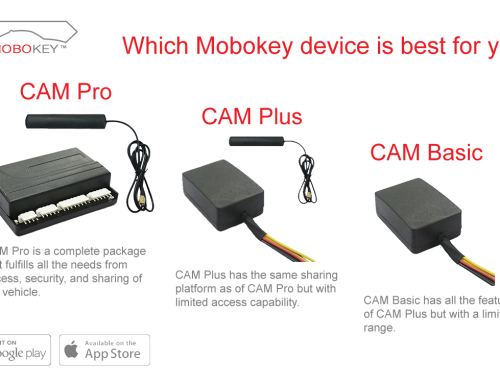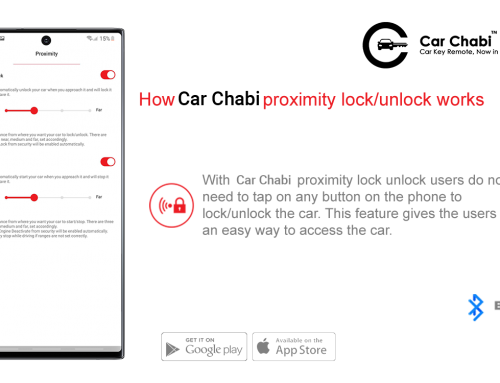If you want to control your car with a Smartphone app then Car Chabi is what you are looking for. Car Chabi is providing the best and easiest way of giving you access to your car.

How to install Car Chabi device?
First of all, you install Car Chabi device in your car. We provide you with the complete set of wiring and relays. We also provide complete wiring diagrams. The installed process becomes very smooth with the help of these diagrams. We can also provide assistance over the phone and Skype. We are providing installation services, in UAE, some states of America.
How to pair Car Chabi app?
As it is obvious that after installation of the device, we need to pair the device with our app. After installing the device, it asks the user to turn the Bluetooth on. The app asks the user for the pairing key when the Bluetooth is turned on. As it is already given in the manual provided which is ‘123456’. This is the first step to control your car from a smartphone.
How to use the Car Chabi app?
The app is simple to control your car from a smartphone. There are two buttons, one for lock and another one for unlock. Then you can see one main button, a single tap on that button turns the accessory on. Tap on the button second time to turn on the car. And simply a long press on the same button to start the car.
Functions of the buttons on the main screen
There are three buttons on the top of the application. For instance, the Auto Lock/Unlock unlocks the car when the user comes towards the car and locks when the user moves away from the car. Another button on the main screen is Auto Start/Stop, works the same way the car starts when the user comes towards the car and turns off when the user moves away from the car. The last button is for Auto Security, it automatically secures the car when the user is away from the user.
Control your car from Smartphone
With the device installed, you can control your car from Smartphone. You can watch the videos here.