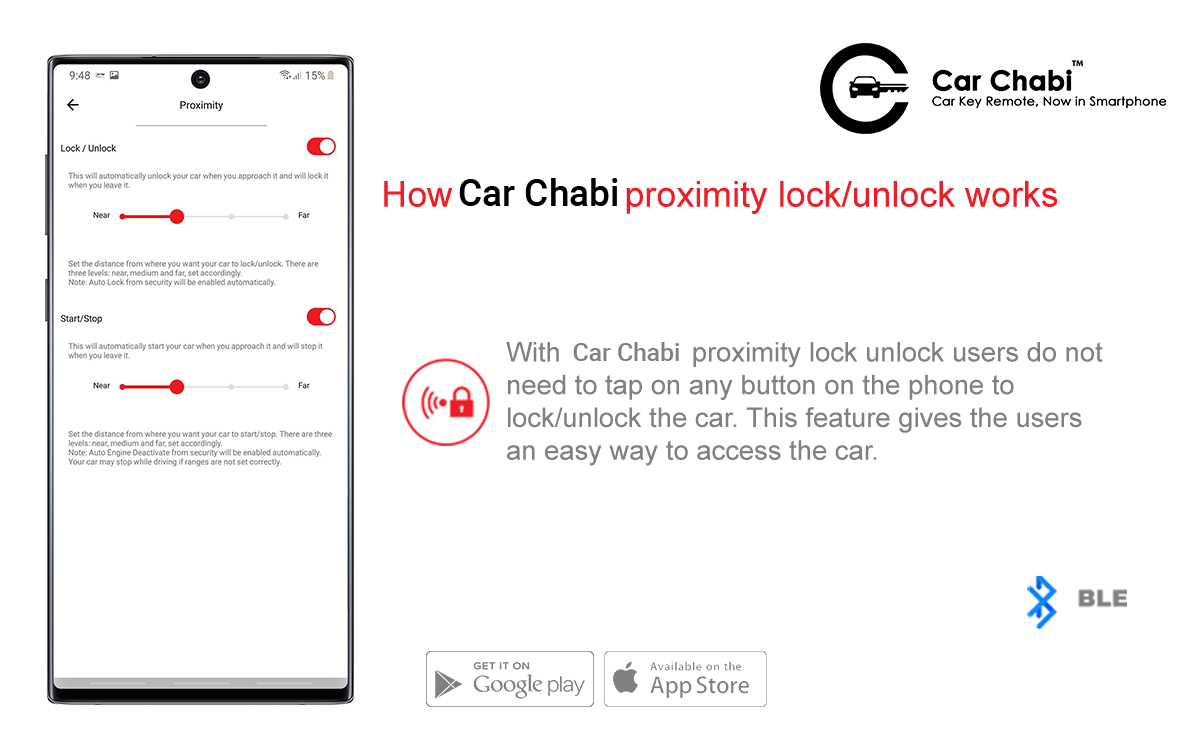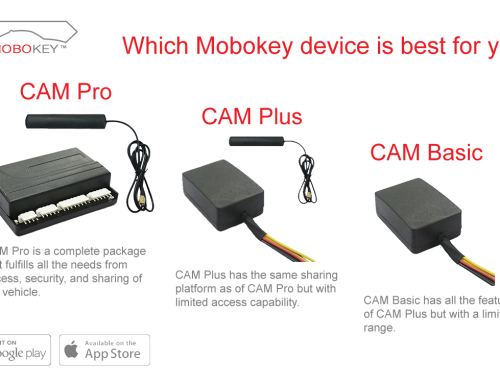Proximity lock unlock is a feature in which the car locks & unlocks depending upon the distance between the car and phone. One of the best features using Car Chabi in the car is proximity lock and unlock. Using this feature, our users do not need to tap on any button on the phone to lock/unlock the car! This feature gives the users an easy way to access the car. We are making sure that the user does not have to press any keys at all.
How to configure Proximity Lock/Unlock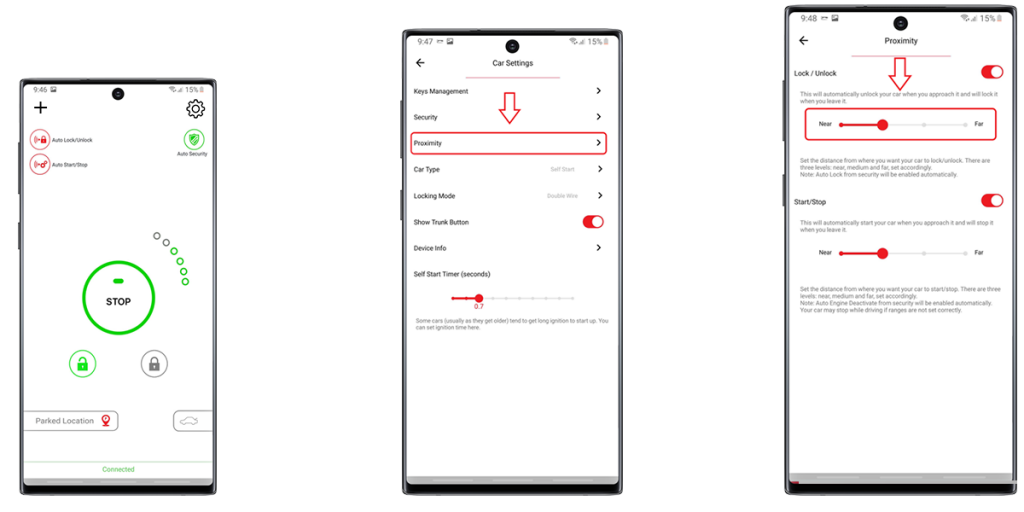
On the top right side, select Settings -> Proximity -> Lock/Unlock.
The bar shows the distance of the phone to the car at which the car would lock & unlock.
‘Near’ means that the car will lock/unlock at a shorter distance from the car whereas ‘Far’ means that the car will lock/unlock at a further distance from the car.
Set the bar at a position at which you want the car to unlocks when you approach the driver’s side of the car and locks when you move away from the car having a smartphone in your pocket/purse.
Please make sure that the device is installed correctly & the antenna is in the right position.

Place the antenna at a place where you get full signal strength while sitting in the driver’s seat.
Suggestions:
- Make sure that Auto lock/unlock is always active while using proximity.
- Make sure that the phone’s Bluetooth is active while using Car Chabi.
- Remove the app from the battery saver and lock the app in the background. (Android only)
Use Cases
- In case when you are coming out of a mall with hands full of groceries, you want the car to unlock by itself. This is where Car Chabi’s proximity is useful.
- Similarly, an added ease in your life when you don’t have to lock your car when you go away from the car.
Do read -> Car Chabi: An App which is your Smartphone Car Key