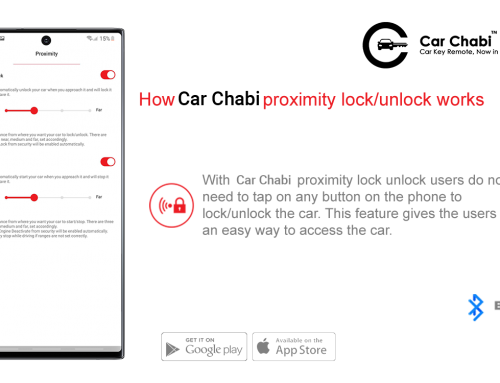Following are the step to share your car key remote using Car Chabi
How to share your car?
1: Install the device in the car which you want to share.
2: Create the account on the Car Chabi app.
3: After the account is created and the device is installed, enter the master key which by default is “1010”. After entering the master key, this user will become the Master Owner of the car.
4: The device will ask for the pairing key, which by default is “123456”.
5: Swipe from Right to Left to open the side menu.
6: The user creates the account on the app as well.
7: The Master Owner can now share the car using the email address of the regular user.
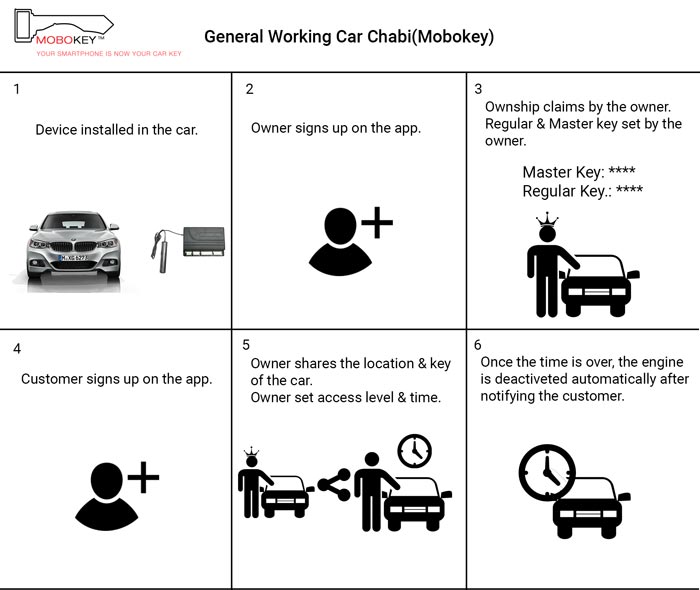
8: Tap on “Share A Car”.
9: Tap on “Share” and enter the Email Address of the person you want to share the car with.
10: After entering the email address, confirm sharing by tapping on “Share Car”.
11: Set the Access Level from the top. You can choose between Pro, Security, and Basic.
12: Set “Start Date and Time”.
13: Set “End Date and Time”.
14: Check the parked location of the car and tap on “Share”.
15: You can check the Car Share History as well in the same menu.
16: You can also change the End time as well in “Car Share History” Menu.
17: To change the End Time, tap on “Edit End Time” and set the new time.
Also, check out the video to share your car key remote.
Why use Car Chabi to Share the car instead of sharing the Car Key Remote
The Car Chabi device provides you the ability to share your car without giving them access to your car key remote. The reason for manufacturing devices and a system like this is to make sure that the lives of people are easier. Moreover, giving people more access to their cars. Not only this but people are enabled in a way that they are not reliant on their car keys.