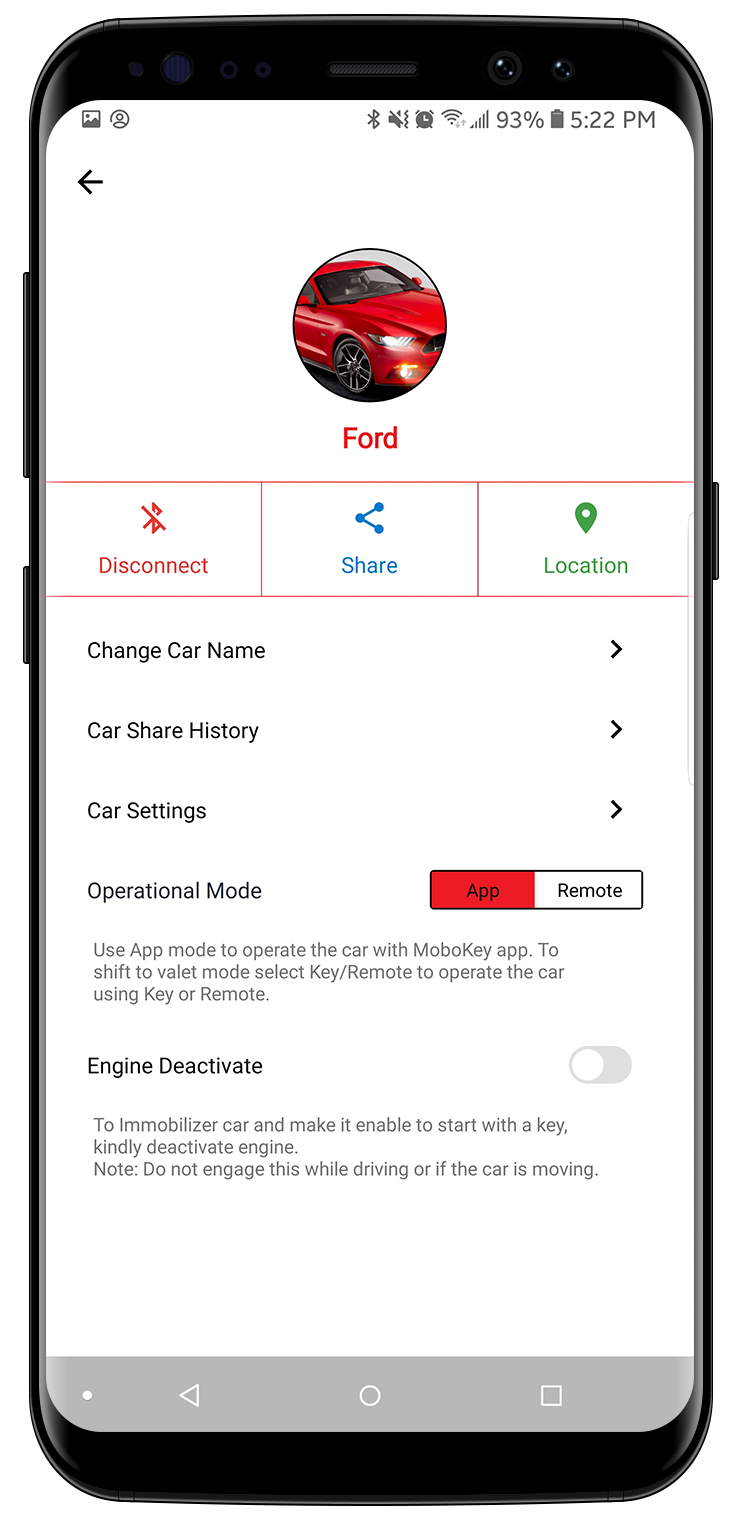Features That Matter
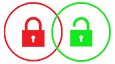
Lock/Unlock
One tap control of the car is in your smartphone. User can lock and unlock the car with a single tap on the RACK-Pro App.One tap controls of Lock/Unlock
The lock and unlock buttons on the main screen
allows you a quick access of your car. These buttons lock and unlock your car from smartphone app.

Auto Security
This button activates the auto security system of the car. Once the device is disconnected from smartphone, the car will not start.Auto Security
You can active or deactivate the Anti-Snatch mode with this button. If the car is snatched it would automatically get immobilize after the specified interval of time which is set by the user. This activates once the device is car.

Engine Deactivate
With this button user can deactivate the car engine whenever they want and hence rendering the keys useless.Engine Deactivate
User can easily deactivate or activate the car keys whenever they want with this button.
This button allows the user to kill their engine hence rendering the keys useless. RACK Pro app can be used to activate the engine again.

Proximity
Proximity enables the automatic lock/unlock and auto start/stop of the car. User does not need to even tap on the phone as well.Auto Lock/Unlock and Start/Stop
With this feature enabled the car gets automatically unlocked when the user approaches the car, starts the car when the user sits in the car and gets locked and stops when user leaves the car with smartphone. All thanks to RACK Pro app

Share location and keys
With this button, user can easily share their cars' last parked location and their keys to whom ever they want to share.Ride Sharing made easy
Share key and parked location allows the user to share keys and parked location of the car via any social media they want. The user can share the keys and parked location to anyone they want. User just needs to tap on the button on Car Chabi RACK Pro App.

Multiple Car
With this feature in Car Chabi RACK Pro, user can switch between their cars with RACK Pro device installed.Multiple Car Selection
This feature makes the life easier for the people who want to manage their fleets, not only selecting from multiple cars but also allowing the user to change the names of the cars as well.

AC Heater
Cool down your car from a certain range in hot summers or Pre Heat your carPre heat/cool the car
This feature give the user to cool down or pre heat their car according their needs. This feature of Car Chabi RACK Pro allows the user defeat the weather conditions and make their lives easier by giving a remote access of their car.

Last Parked Location
This features allows the user to store the parked location of car.Storing the Last Parked Location
User does not have to do anything and the smartphone will automatically store the location as the connection between the app and device is lost. This location can be used to locate the car in a parking lot and in case of sharing.

Engine Start Stop
User can start and stop their car from smartphone and make their lives easier.Engine Control
Car Chabi allows the user to access engine control of the car.Car can be turned on and off with the tap of a smartphone.

Key Start
Our System is compatible with all sorts of Key Start Cars.Key Start Car
Cars that are stared by inserting a Key in the Keyhole are known as key start cars. With our system, one can start the car from a remote distance and for convenience to the driver, the car will automatically start as you the driver approaches the car without taking out the smartphone thus providing you a simpler solution for your key start cars.
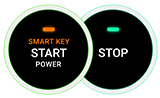
Push Start
Our System is compatible with all sorts of Push Start Cars.Push Start Car Control
Push Start Cars come with a smart key which is activated by our smartphone application when the phone comes in the vicinity to the car. Smart Key is kept inside the car and once the car phone is out of range, smart key automatically deactivates rendering itself useless. Thus the whole control of the car comes in the smartphone app.

MoboKey – Car Sharing Platform
Mobokey is our peer to peer car sharing network that uses Bluetooth Smart Technology to share cars without any recurring sim or data costs.
Business owners such as rental companies can send out multiple digital keys to multiple users for designated time slots and by setting up a specific time limit they’ll know exact usage of the vehicle. This feature paves a perfect path for car sharing businesses.
MoboKey is the car sharing platform that uses our proprietary technology for car sharing.